10 must-have tools or tips to save time - Part 2
Now, here we are back again after reverting and discussing some topics around” Making your code smarter.” Today I will continue sharing some fantastic tools that I use in my daily life, which optimized my time, money, and effort. Did you read 10 must-have tools or tips to save time?
Number Six: The Great Suspender
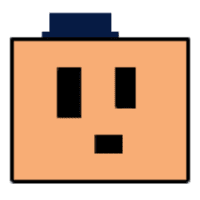
Are you obsessed with having too many open browser tabs simultaneously?
Do you feel your that your computer becomes slower as you open more tabs? (A Heavy browser tab can eat 200mb from RAM like a sandwich!)
Do you have too many open tabs that you do not want to close, yet you keep them just because you feel they will be useful at some point?
Well, then The Great Suspender Chrome extension will be your friend. The great suspender will continuously watch your chrome tabs, and whenever it finds idle tabs (tabs which you do not use for a configurable period), it will unload that tab from memory and save RAM/CPU for your computer and hence leading to improved computer performance. It will replace the unloaded tab content with The Great Suspender Icon. Whenever you want to use that tab again, you click on The Great Suspender icon in the tab, and it will normally reload again.
Simple yet powerful!
Number Seven: Grammarly

Do you find it sometimes challenging to write with correct English Grammar?
Do you want to write in a more professional style in your emails, blogs, and daily communication?
Do you think Microsoft Word grammar correction sucks?
Well, then let me introduce you to my two years friend Grammarly. The advanced grammar and language improvement tool which helps you write professionally, accurately, and in a variant manner. Grammarly provides valuable feedback not only on the grammatical correctness and accuracy but also on the text eloquence and contextual fitness. Different writing styles are supported by Grammarly, such as case studies, research proposals, and educational writings. Grammarly also provides extensions for browsers and plugins for Microsoft Word and Microsoft Outlook. I would highly recommend for anyone who wants to improve his writing skills as it not only suggests better writing alternatives but also explains why a specific replacement is recommended.
Number Eight: StayFocusd
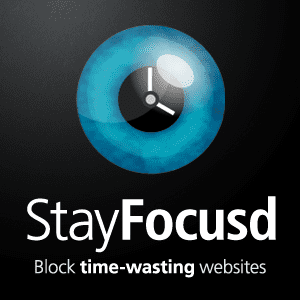
Do you find yourself spending too much time on social media websites?
Do you want to have strict control over yourself when excessively using social media?
Welcome to StayFocusd Chrome plugin! Which enables you to configure a list of” time wasters” that is, websites which typically would waste your time such as Facebook. For the sites in that list, you set a configurable allowed period every day (e.g., 30 minutes), should you exceed that period, Chrome will forcibly redirect you to a web page with “YOU SHOULD BE FOCUSING NOW” text. Even though it is quite simple and straight forward extension, you cannot imagine how much productivity gain I earned as it will enforce me to change context and focus on the essential things.
Number Nine: Blinkist

Are you a fan of books and reading?
Do you think listening to audiobooks is not always a good time investment?
Do you want a “gist” of a particular book without putting much time?
Reading books is an essential part of our personal development. However, it can be substantial time investment if we are not really into the topic. I will only read books if I feel I need to set high focus, repeat essential parts, and reflect on the ideas. “The Seven Habits of Most Effective People” is one example of those books where I would prefer to immerse in the reading experience fully. However, some books require less focus and can be heard during commuting, running in a treadmill or even just while relaxing, I typically do it with books with a more narrative style such as “The Phoenix Project” ( A well-known book that explains DevOps in storytelling style). On the other extreme, sometimes I want the extraction of a particular book where I cannot read/listen for long hours. It is where Blinkist shines, Blinkist is “Blinkist is a professional book summary service that allows you to understand the key insights from the world’s best non-fiction books in 15 minutes or less.”[1]. I remember one occasion where I had to negotiate a particular thing in a short time notice; I listed to Blinkists of “The Art of Negotiation” book that helped a lot during the process. From my point of view, Blinkist is the next wave of innovation in the publishing area.
Number Ten: Revolut

In the previous article, I introduced TransferWise, which is a virtual banking solution that helps you to avoid high exchange rates and banking fees. Revolut is a similar product but with other unique features that TransferWise does not have such as:
- Support for instant transfers that is if you have other friends across the world who use Revolut, you can transfer money instantly to them! This is mind-blowing, no need to slow banking processes!
- Support for virtual debit cards and one-time debit cards, these are debit cards which you can tie to a particular use case. For example, if you want to purchase from a suspicious website and do not want to disclose your real debit card, or you want to share card details with your friend for a single use for a particular reason.
For me, having both TransferWise and Revolut is an excellent combination that allows me to take the best of the two worlds.Should be on top for today's tips to save time.
End
Finally, we are done with 10 must-have tools or tips to save time. Remember to subscribe to the mailing list, interesting things are coming! And always remember, “Making your code smart and your career smarter.”!
