10 must-have tools to save money - Part 1
Here we start!
Today we will continue with “Making Your Career SMARTER” part of the blog, where I would like to share with you a 10 tools that will dramatically improve and boost your productivity, security, and finances! We will split this topic into two blog posts, where I will share five tools in each one. The tips I will share today are useful for anyone regardless of their background even though I am using them for IT purposes. Kindly note that the tools order is arbitrary not based on the importance ?
Number ONE: LastPass

Do you have too many passwords that you cannot remember?
Do you repeat your passwords so that they are easy to remember? Yet, you know it is NOT SECURE!
Do you find it challenging to generate complex passwords?
Are you fed up with filling forms with same (name/email/mobile/address) again and again across many websites?
Are fed up of typing passwords on your mobile phone while you stored the passwords in your computer?
If the answer is yes to any of these questions, welcome to LastPass, my favorite password manager.
LastPass makes it easy for you to store all your passwords in a central portal that is accessed via Multi-Factor Authentication (i.e., using password + another authentication mechanism to protect your info). LastPass portal is easily accessible through browser extensions (I use chrome). Here how it looks like.

Moreover, LastPass has a quick password generation capability that can save your time and thinking when filling registration forms. By a single click on the password textbox, you will be able to generate a complex password (Guess what - You control its complexity!) once you create it, LastPass will automatically detect your user name and password and add them to the portal! See the following picture to see how SIMPLE it is!

Well, we have seen how easy it is to use LastPass with browsers. A common challenge any mobile user experience is seamless integration. Fortunately, LastPass comes with mobile keyboard that makes your mobile login experience as simple as the browser login experience!
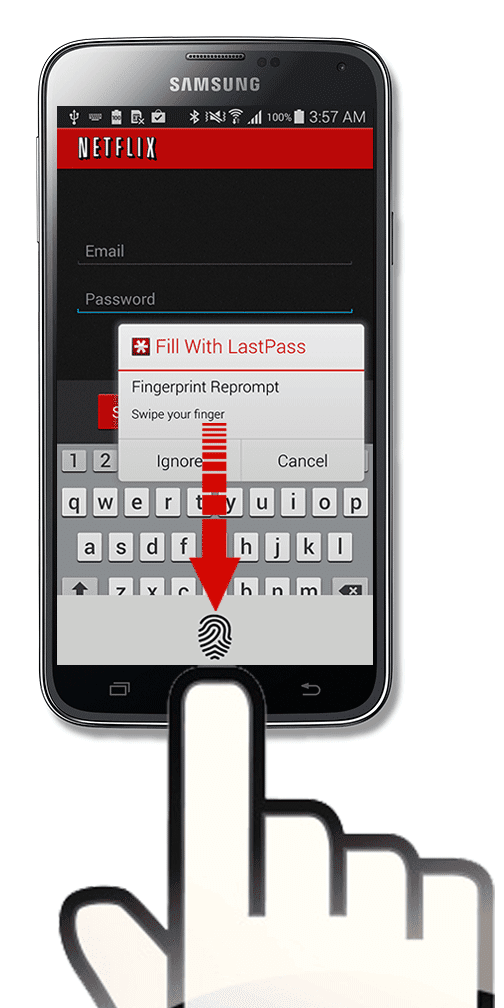
LastPass has many other useful features such as:
- Secure passwords sharing
- Passwords strength checking
- Several Multi-Factor authentication sources
Try it today, and keep your passwords secure and organized!
Number TWO: Feedly

Are you following lots and lots of blogs and websites?
Do you find it challenging to aggregate different news and articles sources?
Do you want an easy way to categorize your news sources?
Do you want to easily follow what you read and what you missed?
Do you want a seamless mobile experience?
Welcome to Feedly, the best way to organize your scattered stuff! Personally, I follow lots of technical and career development blogs, RSS feeds, and websites. I need an easy way to put all news and articles in a single place to follow them, it was really annoying to open too many browser tabs and go through them one by one. Also, when I am on the train, I use the time to follow up the latest articles through their mobile app. Have a look at the image below!

Number THREE: CLIPX
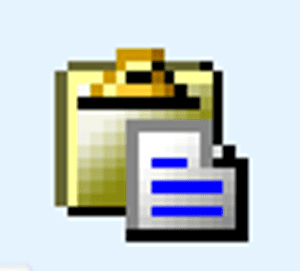
Do you often need to copy and paste multiple times?
Do you feel it sucks that each copy operation overwrites the previous one?
What if you can stack all your last 10 copy operation and access them easily!
I quite often need to copy stuff from multiple sources, and it really annoys me that I must paste it before I can perform a new copy operation. I wish if I can just do all the copy operations, I need once and then paste the items one after another. Thankfully, ClipX is here to rescue! Have a look since a picture worth more than a thousand words.

Number FOUR: TransferWise

As a software engineer, I quite often need to spend some money to buy stuff online using USD. Given that I live in Sweden where the local currency is SEK, my USD purchases need to be converted to corresponding SEK amounts by my bank. Unfortunately, my bank exchange rate is not in my favor, and it is worse than the one you will see on Google.
TransferWise comes here to save you money by allowing you create an account (which you will get a debit card for) that you fill with USD (and many other currencies) by very favorable exchange rate almost equal to what is in Google.
For example, if I want to buy a travel ticket that costs 500 USD and my bank exchange rate is 1 USD = 9.35 SEK I will have to pay 500 * 9.35 = 4675 SEK. TransferWise will offer an exchange rate of something around 1 USD = 9.1 SEK so I will have to pay 4550 SEK instead.
Not only TransferWise helps you with online purchases but also with traveling abroad where you need to exchange some currencies, you can just use your TransferWise debit card, and it will give you excellent exchange rates which are way better than local exchange agencies in the countries you travel too.
TransferWise also supports sending money abroad cheaply and quickly, try it, and you will love it!
Number FIVE: WeekPlan

I am a big fan of time management techniques as I wrote in a previous blog post (I would highly recommend reading it ) and I have used many tools before landing on WeekPlan. What I adore about WeekPlan is that it is not only helping you to plan your day to day efforts but rather your entire life from the very core vision down to the day to day activities so that all your daily efforts aligned with your strategic life goals. Let us take a quick tour in WeekPlan.
- Defining your vision: It all starts being identifying different roles you play in your life whether you are employee, entrepreneur, author, friend, husband, etc. These will serve as axes where your life rotates.

Defining your quarterly objectives: Next, you dig one level further and start setting things concrete and define some SMART objectives that you want to achieve along with an end date. Each objective is accompanied by a particular set of actions which help to achieve the overall objective along with KPIs you define and monitor progress towards the objective. Each objective is broken to 12 weeks (around 3 months) where you can plan the actions on a high level. Remember what can be measured can be done! For example, once in the past, I had an objective to develop a base competency in Azure, I identified basic Pluralsight courses I need to have and added them to the objective.
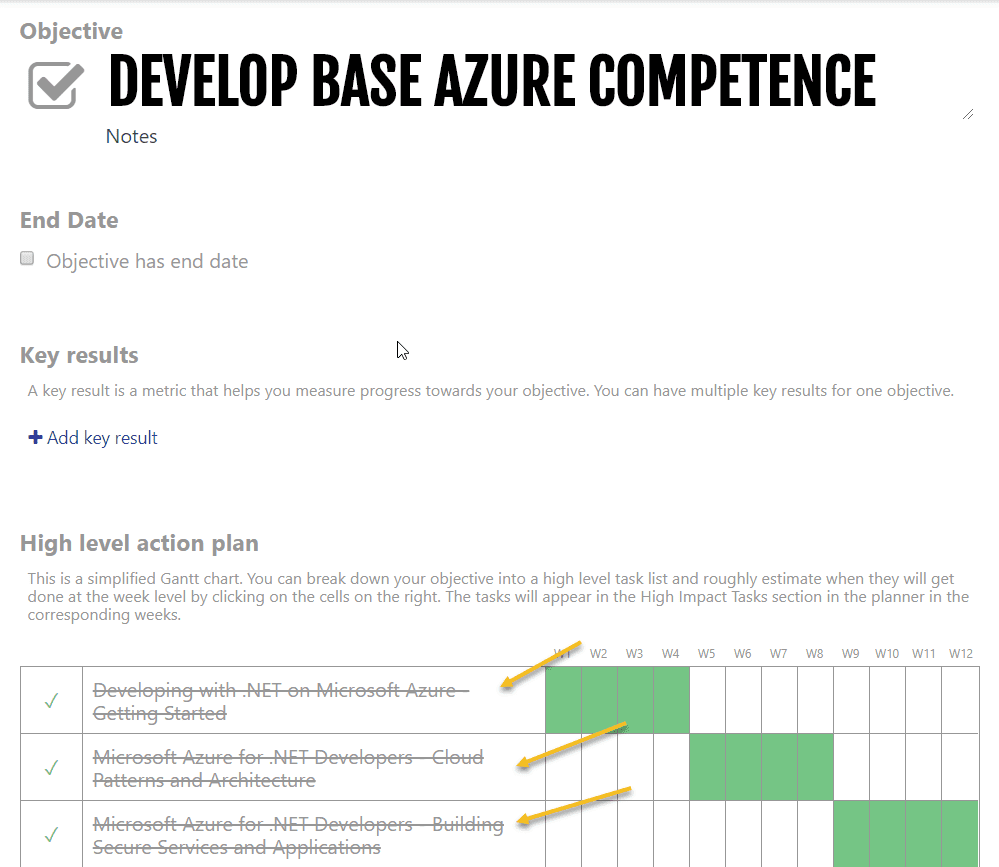
Weekly planning: The next level of detail is the week planning where the real stuff happens, this is where you plan your workload throughout the week. The HIT (High Impact Tasks) list on the left is handy as it shows you all actions that you have planned for your objectives in the chosen period. This way, you ensure that your schedule is prioritizing tasks that affect your objectives which in turn related to your life vision ?

Reflection: Since you cannot connect the dots looking forward, only looking backward, setting back and reflecting is essential to improve and to sharpen your saw. WeekPlan incorporates this as a part of regular activities.

WeekPlan has other features such as Inbox where you can put all your flying ideas in (e.g., the innovation you get during the shower!). Boards, where you can put backlog of tasks/you, have not planned yet (I use it to keep track of all books I want to read, things I want to do, etc.).
From a usability point of view, WeekPlan is available on mobile, tablet, web, and chrome extensions. Moreover, WeekPlan has integrations with Outlook and Google calendars to make things easier for you to follow up! What are you waiting, start trying it today ?
Finally
In this article, I discussed five tools I use daily to improve my productivity and life, we will continue with more five tools in the next blog post. Meanwhile, feel to put a comment on what tools do you use in your daily life that helps improving productivity. Until then, do forget to register in our mailing list to get the latest and greatest hints to make your code smart and your career smarter!
